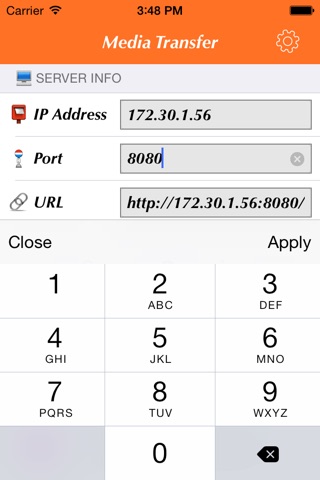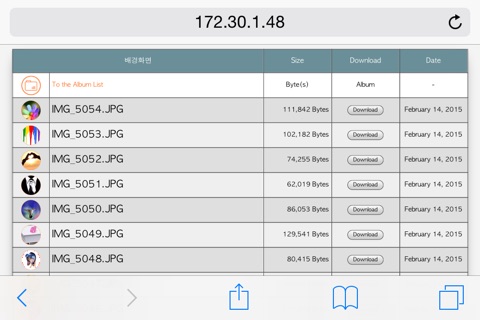Media Transfer - Photos/Videos Transfer/Download Using Browser
You can transfer pictures and videos to the iPhone using a PC web browser by Media Transfer App.
You can easily transfer pictures and videos from your PC to iPhone or other smartphone.
And, its easy to picture or video of the iPhone can be downloaded to a PC.
You can easily select a photo or video using the preview feature of the photo or video.
You can also change the order of photos and videos list. (Recently Sorting)
◉◉◉ Features Media Transfer ◉◉◉
1. Photos and Videos Transfer to the your iPhone
2. Photos and Videos Download from your iPhone using web browser
3. Preview the photos and videos
Anywhere, Anytime you can easily transfer photos and videos and downloads using Media Transfer App and WEB browser.
------------------------------------------
◉◉◉ How to use this App ◉◉◉
------------------------------------------
1. Connect to the WiFi on which a PC(or other Devices) is Connected.
◉◉ Caution : The iPhone which the app is running and WEB Browser(PC) Must exist on the SAME WiFi Network. Otherwise, The Connection may not be available. ◉◉
2. Running the Server on the App by [Server Start] Button tap.
3. Connect using the browser to a specified URL(The value of the URL in the Server info).
4. Transfer and download Photos/Videos via the PCs web browser.
5. If you send Photos/Videos, make sure the Camera Roll(or selected Album) on your iPhone.
6. URL Scheme : MediaTransfer://
Thanks...